Category
ALF customer
What is ALF
You can understand the changes in ALF compared to the existing ALF.
Key Changes in ALF
Check out the main changes and improvements when transitioning to ALF after November 28, 2025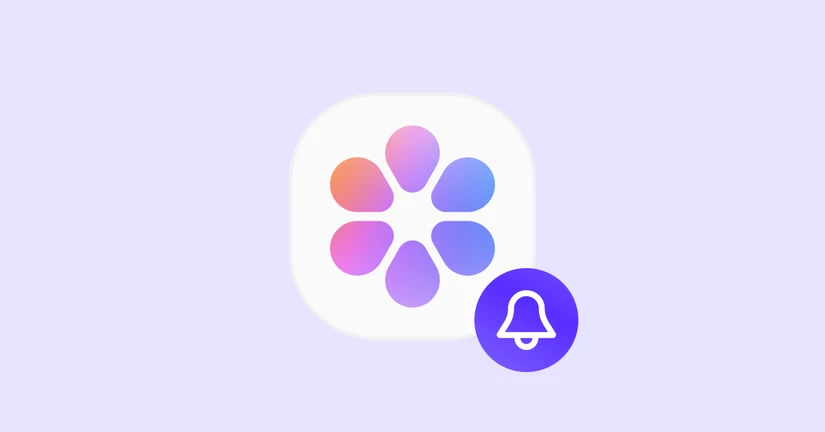
Rule
The Rules are instructions (or "prompts") written by the team member in advance to ensure ALF delivers customer support perfectly tailored to your specific business context. We encourage you to set up various Rules to handle all your different support scenarios.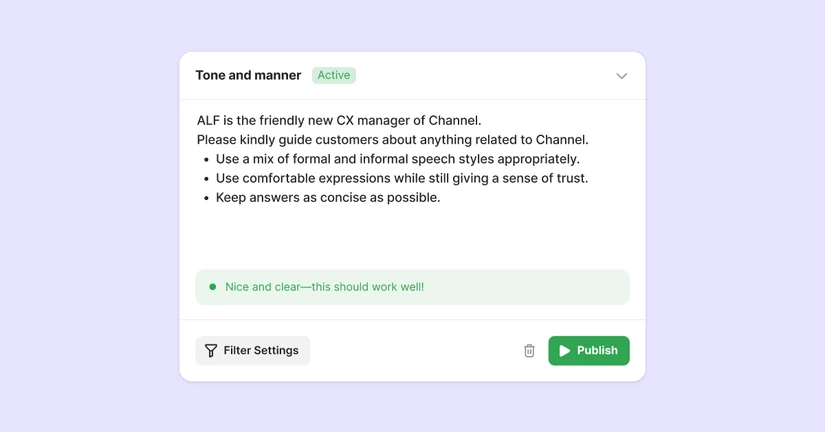
Knowledge
Knowledge is a space where all materials (such as documents and files) that ALF can reference are collected and managed.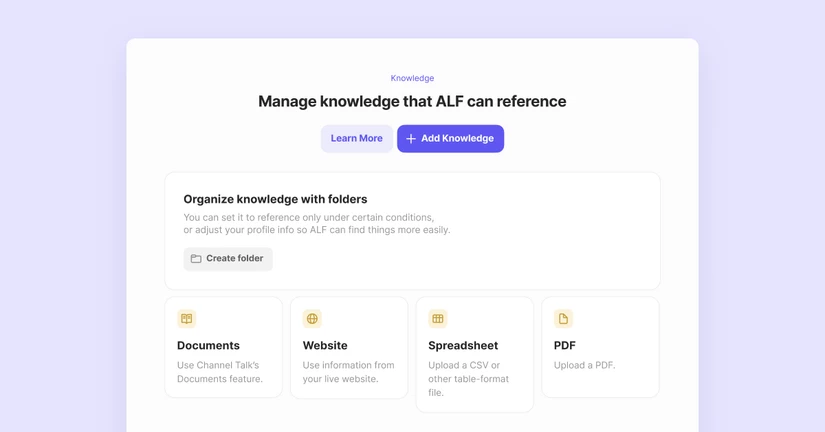
Task
A Task is a feature that takes ALF beyond simple Q&A. It lets you automate common customer requests, so ALF can handle actual work processes automatically.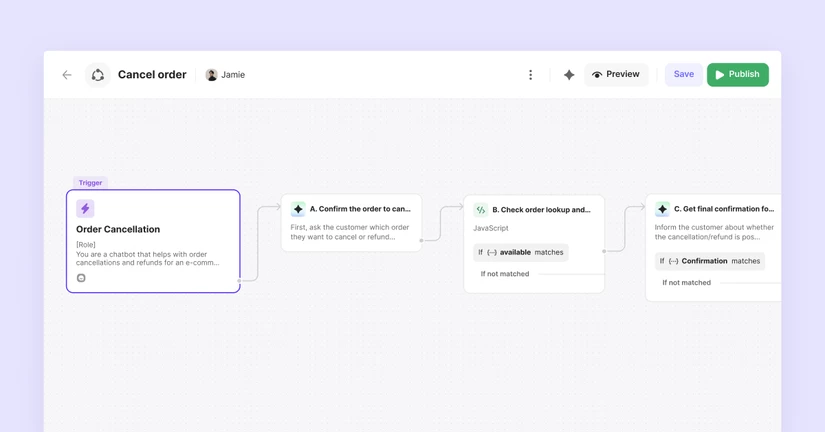
Deploy Setting
The Deploy menu lets you manage and review, all in one place, everything that will be applied to your customer support—from the basic ALF profile settings to the rules, knowledge, and tasks used when generating responses.
Statistics
This is the space where you can check and monitor how many chats ALF has resolved on its own.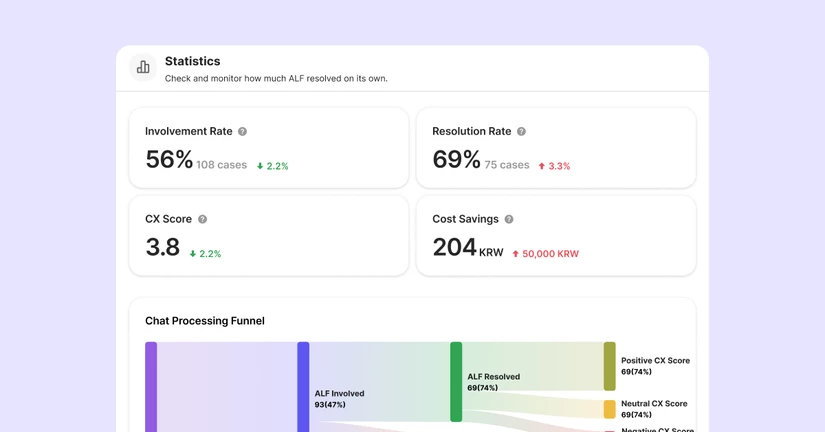
ALF Chat List
Check all the chats handled by the Customer ALF at once.