Bring your imagination to life with Storychat’s AI image generation.
Characters with rich, expressive images attract more attention and engagement from other users.
Go to the Create page.
Tap Create Image to open the image generation tool.
Enter your prompt to instantly create an image.
Each generated image costs 100 SP.
Gold users
Generate unlimited images for free.
Enjoy priority processing for much faster generation.
See more Gold benefits
💎 Membership Plans
Choose your experience. Or unlock it all with Gold. 🔓 Free Plan — A great way to get started - Access to 1 base model - Unlimited chats - Use basic features like short replies and basic memory - Try Mood Snap and image generation with SP 🪙 Silver Plan — Smarter. Faster. No limits on basics. ($7.99/mo) - Access to 2 premium models - Faster replies and medium memory - Reply Length Control and Auto Summary up to 3,000 chars — Free - Create up to 10 personas - No ads - Silver badge Perfect if you wa

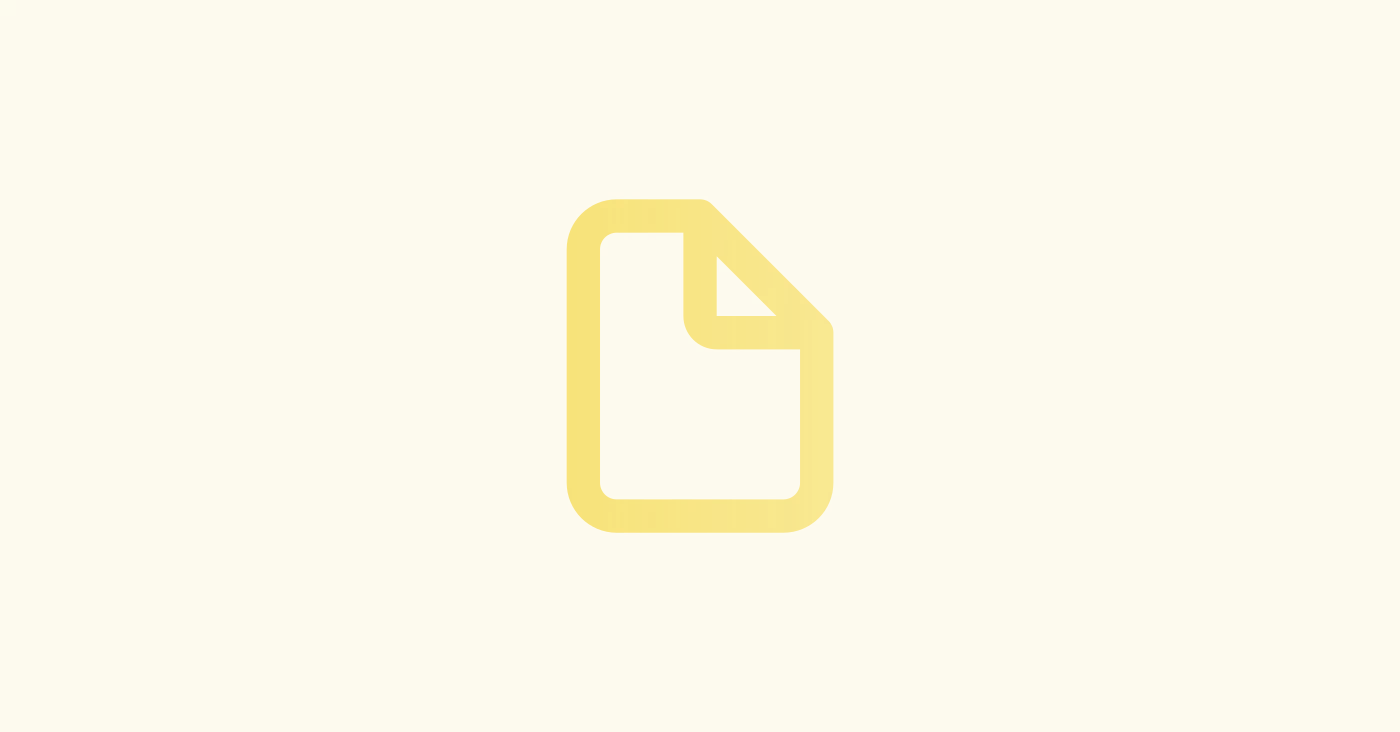
Text to Image → Enter a prompt and generate an image from scratch.
Image to Image → Upload a base image and modify it.
Example: Upload your Character’s image and say, “Change the outfit color to red.”
Tip: Adding a variety of themed images to your Characters makes them more visually appealing in the Feed and Explore pages.