Want to chat with the same Character in a totally different way—different mood, different persona, or a fresh storyline?
You can create as many Storychats as you want with a single Character.
+ Make New Storychat
Start a brand new chat with this Character. Perfect for switching Personas or exploring new storylines.
Continue from a Previous Chat
When starting a new Storychat, you can set a previous chat as the starting point.
The selected chat’s content becomes the background context for your new conversation.
Continue building on the same storyline and context instead of starting from scratch.
Unique to Storychat, this feature lets you create ongoing narratives that evolve over time.
You can even bundle these connected Storychats into a Series, share them on the Feed, and monetize them.
Create a Series
🎬 Create a Series – Share Bigger Stories Want to boost your content’s visibility and grow a loyal fanbase? Publishing as a Series puts your work at the top of the Feed and makes it easier for readers to follow your story. 🌟 Why Create a Series? - Higher visibility in Feed and Explore. - Group related Storychats into a single storyline. - Build a dedicated audience for long-term engagement. - Maximize monetization with referral links. 🛠 Two Ways to Create a Series 1️⃣ From the Create Page 1. Go to

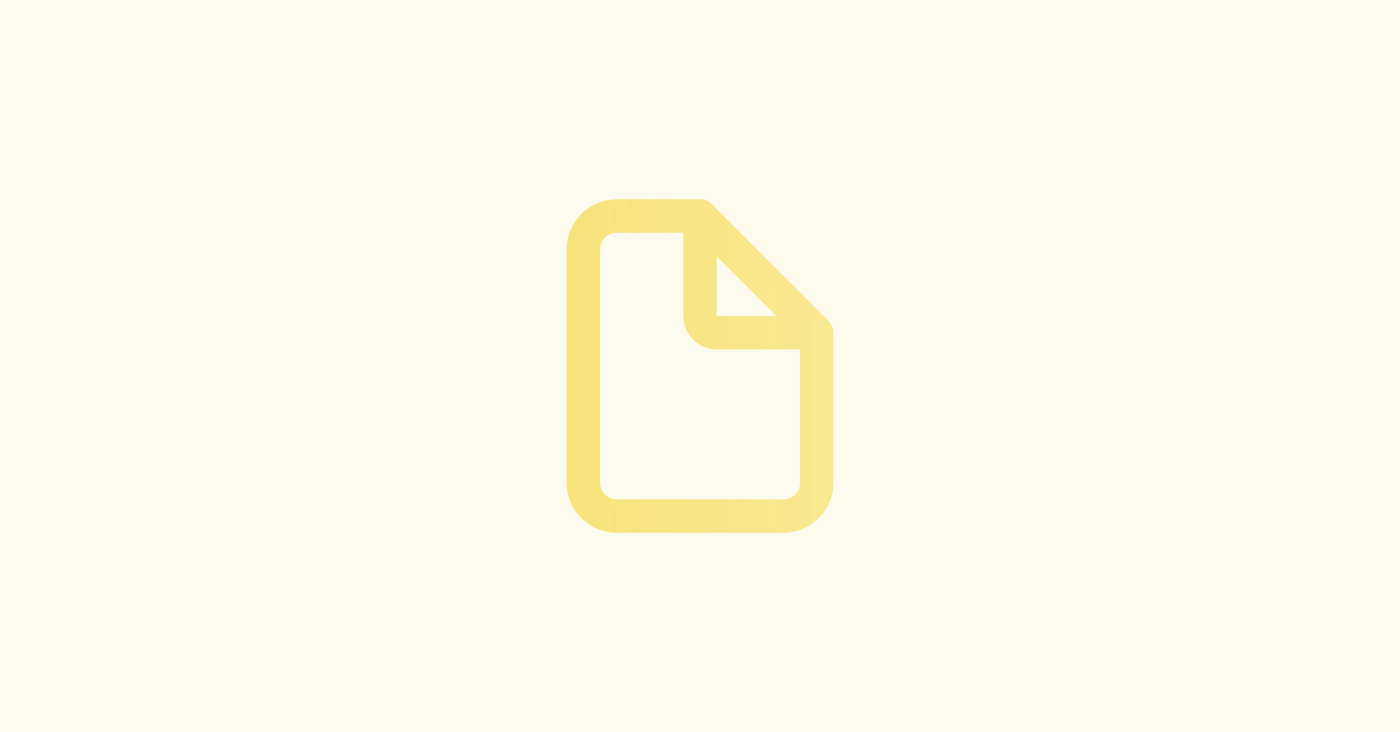
See every Storychat you’ve created with this Character in one place.
Clear the current chat and start over from scratch.
This will permanently delete all messages in this chat.
Permanently delete the current Storychat.
Deleted chats cannot be recovered.
Multiple storylines. One Character. Infinite possibilities.