Ready to make your first Character?
In Storychat, a Character can be anything—a book hero, a historical figure, your pet dog, or even your desk plant.
Think about how they’d talk to you:
Your plant might say, “Water me, please!”
Your dog might speak in third person: “Buddy wants a treat!”
Once you have your idea:
Click + Create in the sidebar
Select Create a Character.
You’ll see the Create a Character screen. Here’s what to fill in:
The image shown next to your Character.
Upload your own
Or generate one using our tools.
A large cover image for your Character’s profile,
which also appears as the background inside the chatroom with that Character.
Choose an image that reflects their mood, setting, or personality.
How you and others will refer to your Character.
Famous figure? Just the name works (e.g., Sherlock Holmes).
Generic name? Make the first message more descriptive to define the role.
More detailed background or personality info to help define your Character.
The first thing your Character will say when a new chat starts.
Sets the tone and scenario right away.
Example: For a text adventure bot, the first message might describe the setting and invite the user to act.
Pick one from:
Romance, Action, Drama, Fantasy, Anime/Webtoon, Game, Novel, Comedy, Animal, Horror, Others
Your Character will appear in the selected category page on Explore, making it easier for users to find.
ON → Character is Public and appears on the Explore page.
OFF → Character is Private and only visible to you.
ON → Character contains NSFW material and will only be visible to users who have Safe Mode off in their settings.
Will not appear in Explore for general users.
Even if marked NSFW, content that is excessively explicit or violates guidelines may be removed without warning.
NSFW Content Guidelines
Storychat is committed to supporting creative freedom while maintaining a safe environment and complying with platform policies. This guideline outlines how sensitive or adult content (NSFW) is defined, displayed, and managed on the platform. It applies to both creators and users. 1. What is Safe Mode? - Safe Mode automatically hides adult or sensitive content from general view. - By default, all users have Safe Mode enabled. - Only users aged 18 or older may turn off Safe Mode. - When disabled,

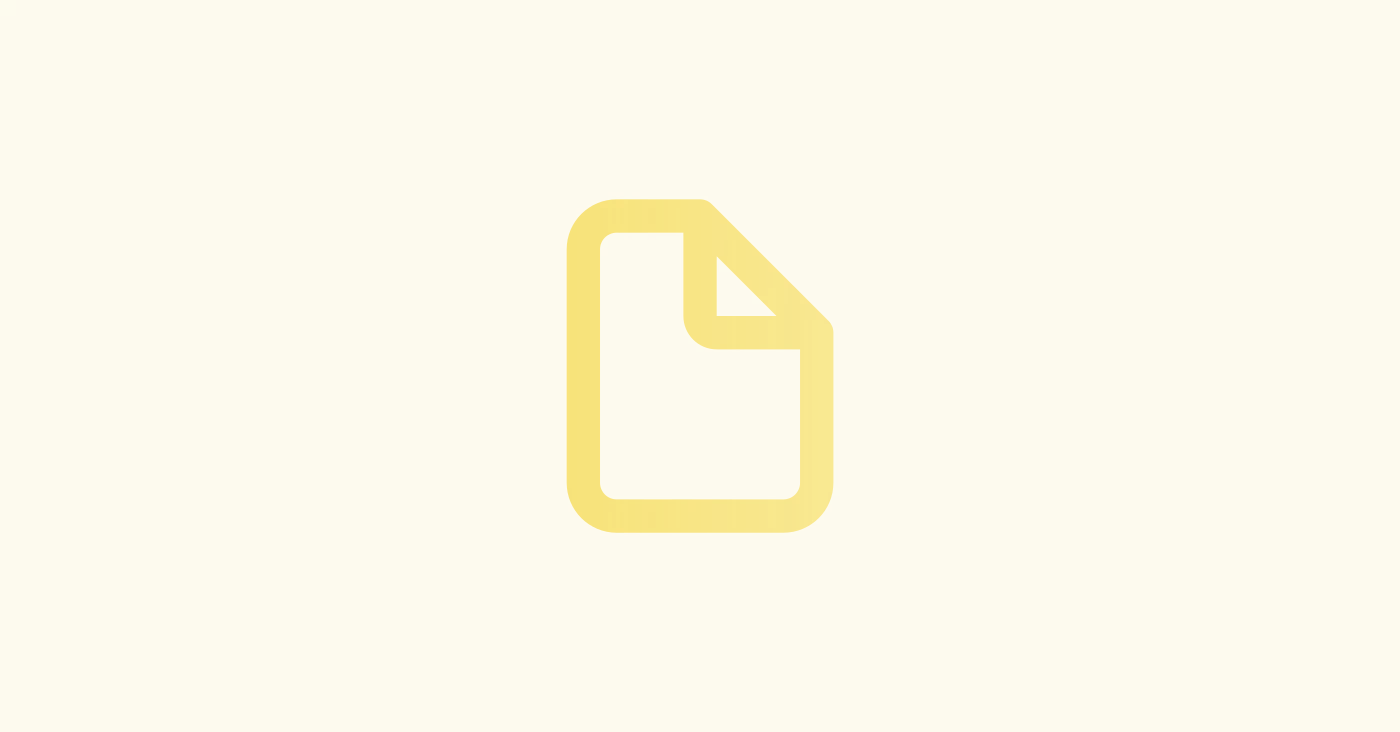
NSFW Content Guidelines
OFF → Character is safe for all audiences and can appear in Explore if Public is enabled.
Click Save Changes.
Start chatting with your new Character right away.
Want to refine them? Open the Character settings anytime to update their name, profile image, description, or first message.
For more control, try More Options when creating a new Character to add advanced attributes from the start.
From your Character profile, tap the Share button to generate a unique link.
Anyone clicking the link can chat with your Character without logging in.
If they later sign up, your invite code is automatically applied.
You’ll earn 30% of all their payments for 1 year.
Learn more about the Referral Program
Referral Program
📢 Invite Friends & Earn 30% of Their Payments! Storychat offers a “Family Referral System” that lets you earn up to 30% of what invited users spend. Share your link, grow the community, and get rewarded! 🎁 What You Can Earn 1. 20% from Your Child’s Payments (for 12 months) - A Child is someone who signs up using your invite. - You’ll receive 20% of everything they pay, for 12 months. 2. 10% from Your Grandchild’s Payments (for 12 months) - A Grandchild is someone invited by your Child. - You’ll

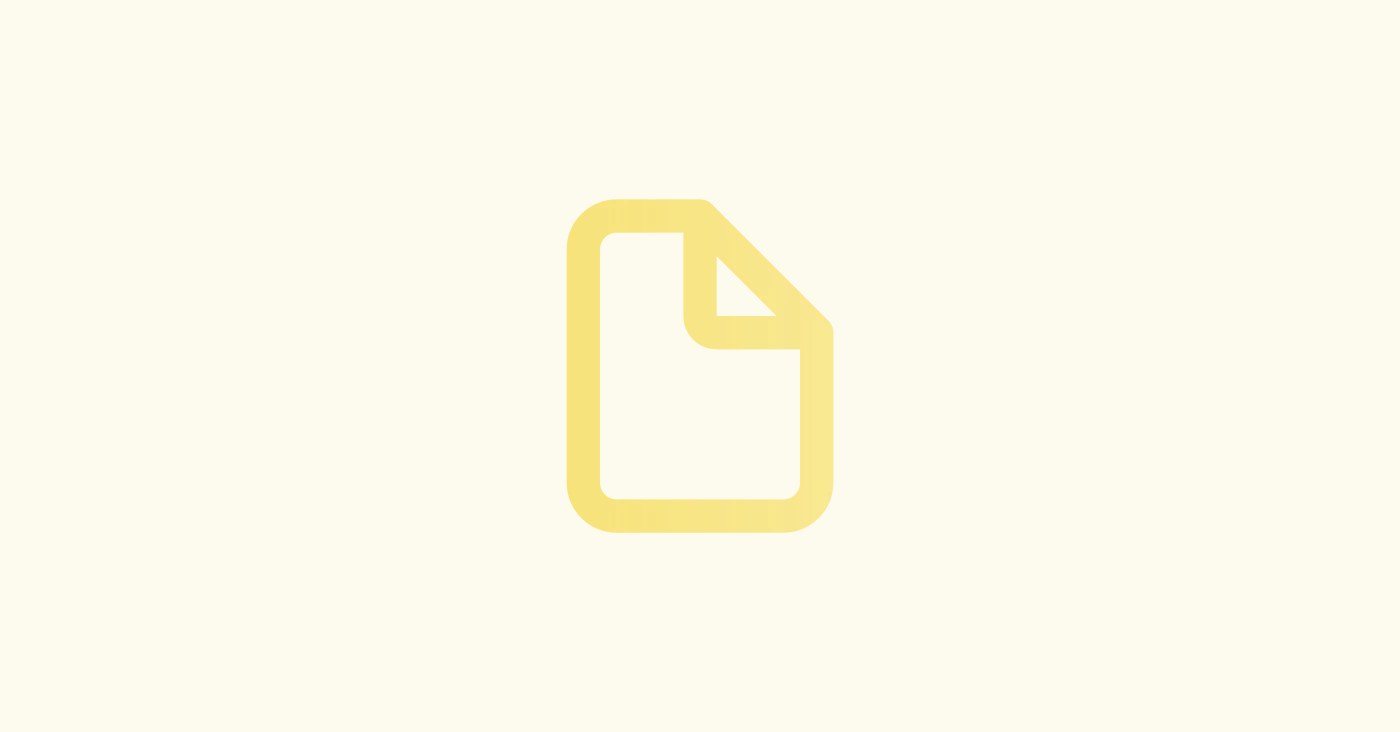
Tip: A great Name + engaging First Message can instantly bring your Character to life. Experiment, play, and see what stories unfold.